|
|
Post by adamrocks on Jan 18, 2015 20:36:58 GMT -5
|
|
|
|
Post by adamrocks on Jan 18, 2015 20:38:06 GMT -5
Yoshimi @riddle601 13m13 minutes ago one more!

|
|
|
|
Post by 4EverAdam on Jan 18, 2015 20:39:11 GMT -5
Sleepy Panda Media @sleepypandah. A great photo from tonight's @queenwillrock + @adamlambert show! RT and follow if you want more photos from the gig..  |
|
Deleted
Posts: 0
Location:
|
Post by Deleted on Jan 18, 2015 20:40:10 GMT -5
Right click on the pic an select view background image, you can then save that as a jpeg
|
|
|
|
Post by seoulmate on Jan 18, 2015 20:41:30 GMT -5
There could be a much easier way, but this is how I save an Instagram as jpeg. ![]() 1. select inspect elements, then select the image code that starts as http// photos. 2. The photo should open up. 3. Right click on the photo and you should get 3 options. Select the "open image in a new tab" 4. When it opens in the new tab do a save as to your computer. You can select jpeg as the format to save it in. I have a Dell, have Windows 8.1, and use Chrome. Not sure how it works on others systems/browsers. Ok, I just tried this, and IT WORKED!!! The http// code was clearly visible right away!! |
|
|
|
Post by 4Ms on Jan 18, 2015 20:42:48 GMT -5
Right click on the Instagram photo. A box opens and choose Inspect Element. You will get a bunch of code. Look for the .jpg line. Click that and you should get a regular pic you can save. I just did this with the Instagram vid of Adam dancing. For a vid, look for the code line that ends in .mp4 I just tried this with an instagram pic on the previous page. Saw the WHOPPING AMOUNT of code, but I couldn't find a line that clearly said .jpg.  It's probably there, but there was SO MUCH code, and the print is so tiny, I finally gave up. When I want to save a pic and am faced with that "whole web page" situation, I've just been using my computer's "snipping tool." Snipping works. The code line you want is pretty much right in the middle for both photos and vids. (I can't draw a straight line to save my life.) 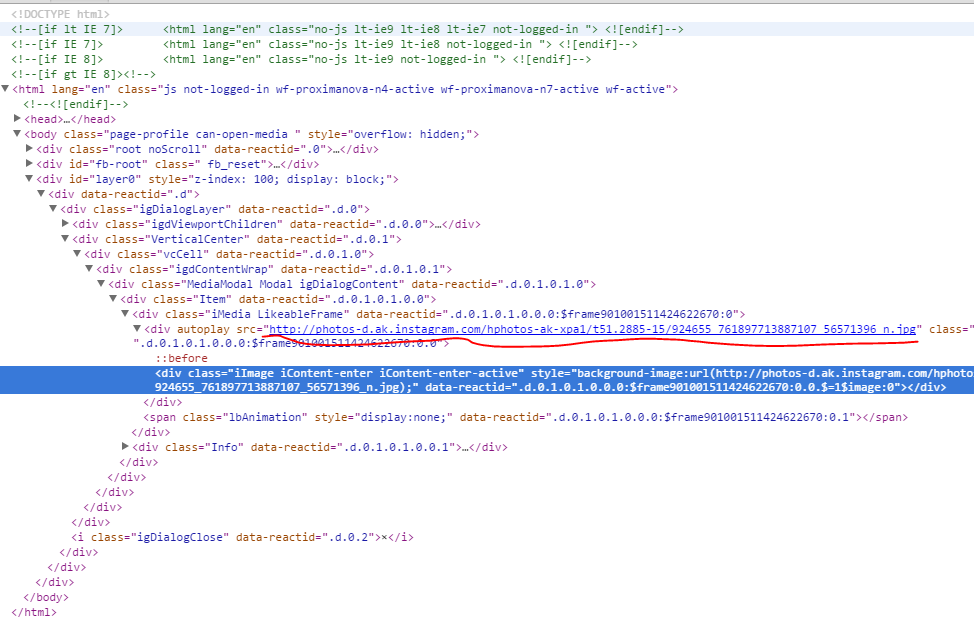 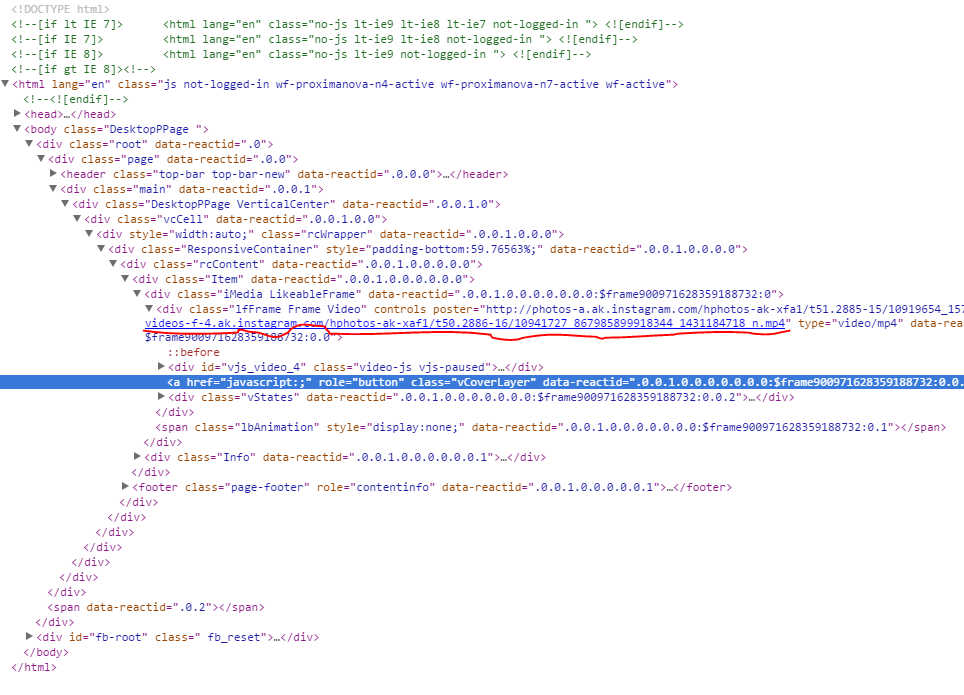 |
|
|
|
Post by adamrocks on Jan 18, 2015 20:43:00 GMT -5
Right click on the pic an select view background image, you can then save that as a jpeg Thank you!  |
|
csimms4
Member
  
Posts: 1,325
Location:
|
Post by csimms4 on Jan 18, 2015 20:43:12 GMT -5
WHEW - Just got caught up on the thread. RL had me out of the house all day - but I was able to catch some of the stream while I was out (my cell bill is going to be outrageous with this leg of the tour), but I just do not feel complete if I miss any of the thread - Is anyone else like this - you have to read the entire thread from where you left off .... I am not able to just pick it up at the end - has to be the entire thread.
So freaking happy to see all of the positive comments coming in - AFL seems to be having the time of his life and I dont know how its even possible but he gives more and more each and every show - which is why I cant bear to miss a thing
|
|
|
|
Post by lulu1265 on Jan 18, 2015 20:43:38 GMT -5
Classic Rock review is damn weird!! ??? I thought so too, almost like back handed compliments, it was weird. |
|
|
|
Post by LindaG23 on Jan 18, 2015 20:43:42 GMT -5
Right click on the Instagram photo. A box opens and choose Inspect Element. You will get a bunch of code. Look for the .jpg line. Click that and you should get a regular pic you can save. I just did this with the Instagram vid of Adam dancing. For a vid, look for the code line that ends in .mp4 I just tried this with an instagram pic on the previous page. Saw the WHOPPING AMOUNT of code, but I couldn't find a line that clearly said .jpg.  It's probably there, but there was SO MUCH code, and the print is so tiny, I finally gave up. When I want to save a pic and am faced with that "whole web page" situation, I've just been using my computer's "snipping tool." Try 4EverAdam's method, it works quite well and is somewhat simpler. When you right click on the instagram and select Inspect Element, the https lines are right above the already highlighted segment and when you hover over it anywhere, a photo icon pops up. Just click anywhere in the https line. Thanks 4EverAdam for the quicker method. |
|