|
|
Post by adamrocks on Feb 17, 2015 14:46:03 GMT -5
TALCvids @talcvids 3m3 minutes ago
in venue : ( RT @emes79 FUCKING TIGHT SECURITY :///
|
|
|
|
Post by adamrocks on Feb 17, 2015 14:47:01 GMT -5
ROY @roy6169 28s29 seconds ago smoke?hair?
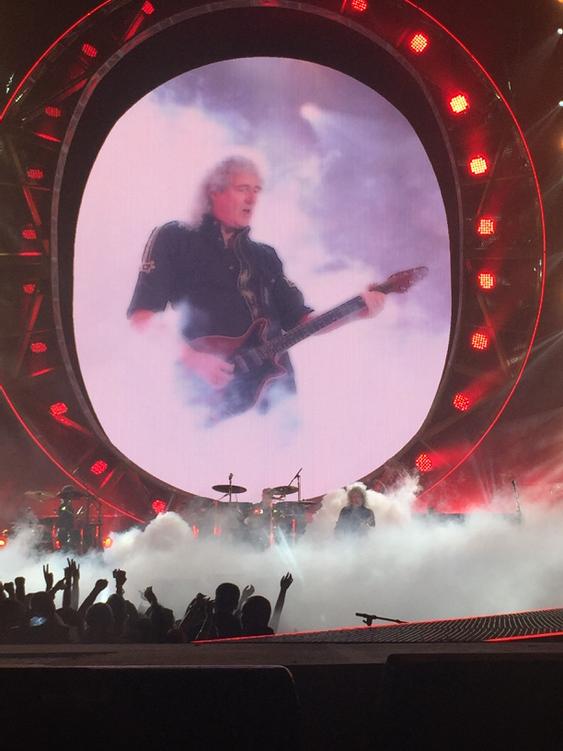
|
|
|
|
Post by adamrocks on Feb 17, 2015 14:47:42 GMT -5
|
|
|
|
Post by 4EverAdam on Feb 17, 2015 14:47:56 GMT -5
|
|
|
|
Post by pi on Feb 17, 2015 14:48:11 GMT -5
Copy the tweet url, then click on </> button above (you'll see it when you click on 'Reply' to post). Click on the twitter icon (bird), then paste url, click on 'embed', and then 'Create Post', and the entire tweet will post. Easier I think, click/tap on the time (29s, 4m, etc) that will take the tweet to a link by itself. Copy/paste the link from the top of the page. It will auto post. Thanks 4Ms! A shortcut is even better.. I'm not sure what you mean by the bolded part..? |
|
|
|
Post by 4Ms on Feb 17, 2015 14:50:01 GMT -5
If you want a break from bringing tweets from the twitter list, I'd be happy to do it, but haven't had any success with it so far. I see a button to "embed tweet" on the tweet itself, but when I copy/paste into a post here I just get a link or code. What button should I be pressing? Copy the tweet url, then click on </> button above (you'll see it when you click on 'Reply' to post). Click on the twitter icon (bird), then paste url, click on 'embed', and then 'Create Post', and the entire tweet will post. You only need to copy/paste the link to the tweet, don't need other buttons. It will auto embed. You can get the link to the tweet by tapping on the time; 39s, 2m, etc. |
|
|
|
Post by adamrocks on Feb 17, 2015 14:51:00 GMT -5
mmadamimadamm @mmadamimadamm 45s45 seconds ago RT @roy6169: killer Q

|
|
|
|
Post by adamrocks on Feb 17, 2015 14:52:20 GMT -5
mmadamimadamm @mmadamimadamm 21s22 seconds ago
WHILE WE WAIT, I JUST WANT TO LET EVERYONE KNOW THAT I WON'T BE HERE FOR THE ZURICH SHOW.
MAKE SURE TO FOLLOW @talcvids AND @ki55andtell
mmadamimadamm @mmadamimadamm 2m2 minutes ago
.@talcvids WILL BE UPDATING THE SHOW WITH STREAMS WHILE @ki55andtell WILL PROVIDE STREAMERS' UPDATES.
|
|
|
|
Post by 4Ms on Feb 17, 2015 14:52:49 GMT -5
Easier I think, click/tap on the time (29s, 4m, etc) that will take the tweet to a link by itself. Copy/paste the link from the top of the page. It will auto post. Thanks 4Ms! A shortcut is even better.. I'm not sure what you mean by the bolded part..? I didn't bold it. The url address at the top. The url that I see at the top right now says: atop.proboards.com/post/589475/quote/2830?page=8 |
|
|
|
Post by adamrocks on Feb 17, 2015 14:53:37 GMT -5
LOL!
Dark Princess @vampgirlprague 46s46 seconds ago
Czech ppl go fuck yurself. All arena sitting ppl telling me to sit down
|
|