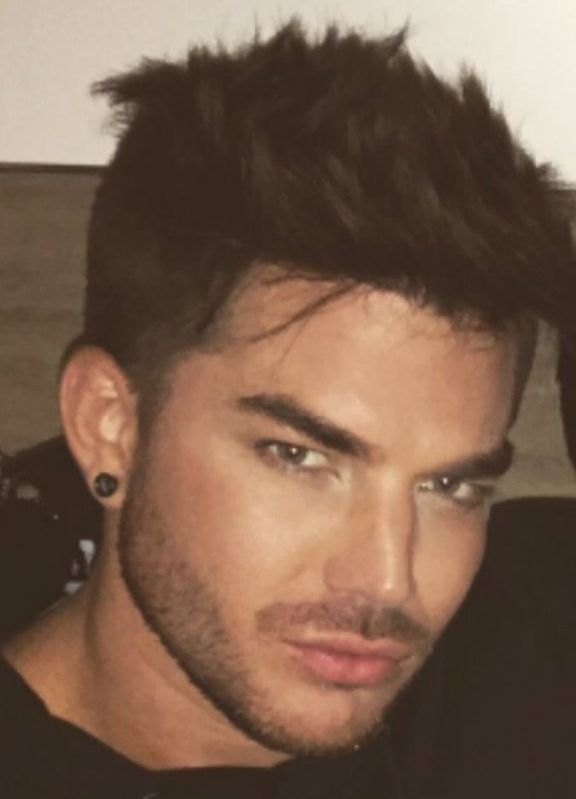Practice Thread
Jan 28, 2013 10:19:43 GMT -5
Post by tinafea on Jan 28, 2013 10:19:43 GMT -5
I think it was this weekend as there is also a tweet from Ninja Kitty Glambert posted approx 4 hrs ago
Ninja Kitty Glambert @talatzkomom2
Yes I recognise the TUNIC and the person wearing it - she was at the vineyard show dancing her heart out up front - a free spirit !
I've been struggling heaps with the NEW Adamtopia setup - don't know about the quoting probs ... but I often have to
EDIT right away after posting as there are a lot of GHOST CODES ( that's what I call them!) that weren't there in the Visual view == boy do i miss preview where you actually could see what was going to post
Ninja Kitty Glambert
Driving home with my finance @LAMBERTLUST what a surreal night! TY so much to @adamlambert for bringing us together  ? http://vimeo.com/583394
? http://vimeo.com/583394
Yes I recognise the TUNIC and the person wearing it - she was at the vineyard show dancing her heart out up front - a free spirit !
I've been struggling heaps with the NEW Adamtopia setup - don't know about the quoting probs ... but I often have to
EDIT right away after posting as there are a lot of GHOST CODES ( that's what I call them!) that weren't there in the Visual view == boy do i miss preview where you actually could see what was going to post
ETA: Now ya see... I tried and tried to find and delete my own post from inside your quote, but I see I haven't been able to get rid of all of it. So, I give up!!! Going to bed. In frustration. LOL
You will see the post as it will be on VISUAL with one exception. If you have copied and pasted hidden code, it will not show. TO SEE IF YOU HAVE DONE THIS, click on the BBCode tab, then immediately click on the VISUAL tab.
POSTING TIPS --
A few tips that may help:
1. Use QUICK REPLY when you just have a comment to post. Use REPLY for more complex posts. When you QUOTE you will be on the REPLY screen.
2. Do not paste from a formatted word processing document (like a MS Word .doc) onto the VISUAL tab or you will get a lot of junk. You can post from a plain text file into VISUAL -- like MS Word pad.
3. If you paste from MOST websites into the VISUAL tab, you will bring all the site formatting with the post -- including photos. If you do not want this formatting, you can post on the BBCode tab and it will not be maintained.
4. If you want to remove text formatting on the VISUAL tab (not links and graphics), highlight the text and click the F (remove formatting) button on the reply toolbar.
5. When you quote a post and delete a portion of the post, highlight the portion you want to delete and hit delete. The only time this should be difficult is if someone pastes in a table. Many websites and Twitter use tables to format text.
> If you want to delete a photo, you should be able to highlight it with a left mouse click. It will change color (highlight), and then you can delete it.
> If you want to delete a lot of things, hold down you left mouse button and highlight, then delete.
**
Here are a few samples:
1. PASTED FROM MS WORD: One sentence "We at Idol Worship want to take this opportunity to wishAdam a fantastic birthday week!" Will be accompanied by all of this stuff and more:
<!--[if gte mso 9]><xml> <w:WordDocument> <w:View>Normal</w:View> <w:Zoom>0</w:Zoom> <w:TrackMoves/> <w:TrackFormatting/> <w:PunctuationKerning/> <w:ValidateAgainstSchemas/> <w:SaveIfXMLInvalid>false</w:SaveIfXMLInvalid> <w:IgnoreMixedContent>false</w:IgnoreMixedContent> <w:AlwaysShowPlaceholderText>false</w:AlwaysShowPlaceholderText> <w:DoNotPromoteQF/> <w:LidThemeOther>EN-US</w:LidThemeOther> <w:LidThemeAsian>X-NONE</w:LidThemeAsian> <w:LidThemeComplexScript>X-NONE</w:LidThemeComplexScript> <w:Compatibility> <w:BreakWrappedTables/> <w:SnapToGridInCell/> <w:WrapTextWithPunct/> <w:UseAsianBreakRules/> <w:DontGrowAutofit/> <w:SplitPgBreakAndParaMark/> <w:DontVertAlignCellWithSp/> <w:DontBreakConstrainedForcedTables/> <w:DontVertAlignInTxbx/> <w:Word11KerningPairs/> <w:CachedColBalance/> </w:Compatibility> <w:BrowserLevel>MicrosoftInternetExplorer4</w:BrowserLevel> <m:mathPr> <m:mathFont m:val="Cambria Math"/> <m:brkBin m:val="before"/> <m:brkBinSub m:val="--"/> <m:smallFrac m:val="off"/> <m:dispDef/> <m:lMargin m:val="0"/> <m:rMargin m:val="0"/> <m:defJc m:val="centerGroup"/> <m:wrapIndent m:val="1440"/> <m:intLim m:val="subSup"/> <m:naryLim m:val="undOvr"/> </m:mathPr></w:WordDocument></xml><![endif]-->
We at Idol Worship want to take this opportunity to wishAdam a fantastic birthday week!
2. PASTED FROM MS WORDPAD: One sentence, "We at Idol Worship want to take this opportunity to wishAdam a fantastic birthday week!" will look like this with no excess formatting commands:
"We at Idol Worship want to take this opportunity to wishAdam a fantastic birthday week!"
3. If you copy from a Website and paste into VISUAL you will bring all the formatting over. For example:
But if you post on the BBCode Tab, you will not have the formatting:
Adam Lambert Donates Birthday to Charity
7:18 PM PST 1/27/2013 by Michele Amabile Angermiller
share
Comments (15)
542
The season eight alum is using a special occasion -- his birthday -- to raise funds for global cultural diversity.
7:18 PM PST 1/27/2013 by Michele Amabile Angermiller
share
Comments (15)
542
The season eight alum is using a special occasion -- his birthday -- to raise funds for global cultural diversity.