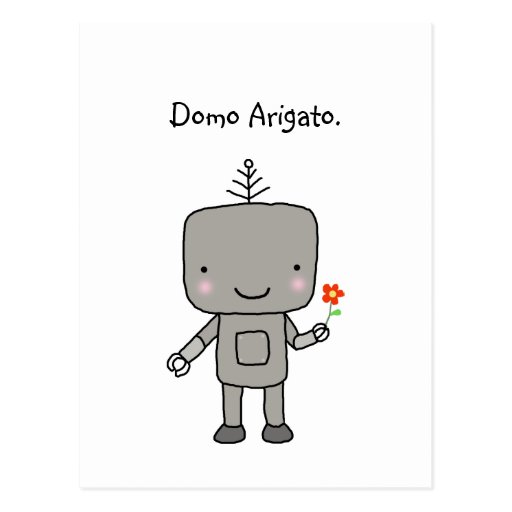8.5.14 Adam on Performing with Queen, more news
Aug 6, 2014 8:44:33 GMT -5
Post by indigobay on Aug 6, 2014 8:44:33 GMT -5

To be more specific, I wanted to download the multi-camera Toronto full show video to MP4 using this converter: link
I thought maybe I could adjust the quality on youtube before I used the youtube URL in the MP4 download site.
I looked at devenlane's site and didn't see any downloads for a multicamera full performance MP4, just for individual songs. Maybe I am overlooking it? Or not knowing a way to download, then combine the videos?
OK, I'm not seeing the multi-cam YouTube rips on Devenlane's site either. (She does have lots of other vids in 1080p!) But I know she has some of them at least because she asked me if I wanted them or the DVDs. ]I do have all of the multi-cams ripped from the YouTube in 1080p also I think. Got the NYC one before it was taken down. Devenlane does have some of the DVDs in NTSC format (for USA/Japan) uploaded and is working on more. I think NYC & Dallas are there now. You need to be able to download 1 GB files to grab these. I did succeed in making a playable DVD from the one that I tried using a free Windows software called AnyBurn. This is the same software that makes CDs from FLAC audio files. I am however disappointed that the DVD does not have any chapters. So you have to just play it all the way through instead of going straight to your favorite song. Also, the volume is rather low and not as good sounding as the London DVDs. Terra did alot of work to tweek the audio used in the London DVDs to make them sound much better.
So, I can put chapters in and I can likely make the audio better. All of this takes a lot of time to do right because I have to try different things to see what works best and I am still working on my audio files. But I will write some instructions so that people can make DVDs from the current DVD files so people can have that for now.
The online program that you mentioned (youtubeinmp4) will not give you the 1080p, the adjustment you made on the settings let you watch in HD but the program only download the default resolution.
I use 'YTD Video Downloader' to download youtube mp4 files, the program allows to select the resolutions (provided that it has been uploaded and available). The free version of the program can also be used to convert mp4 video files (after download is completed) to mp3 audio format. It is very easy to use but the only issue is it is not online so you will need to download and install the program. A cnet review on the program in the link below which also have a youtube video to show how to use the program. It is worth to read the first paragraph on the review describing how to avoid changing search engine and extra junks during installation.
download.cnet.com/YTD-Video-Downloader/3000-2071_4-10647340.html