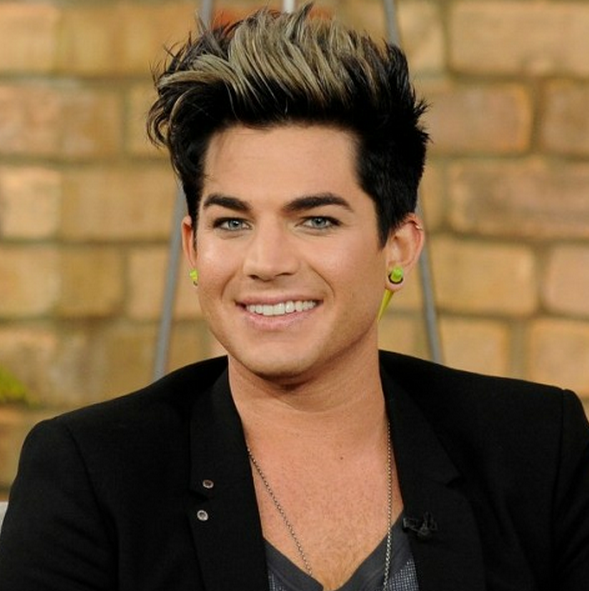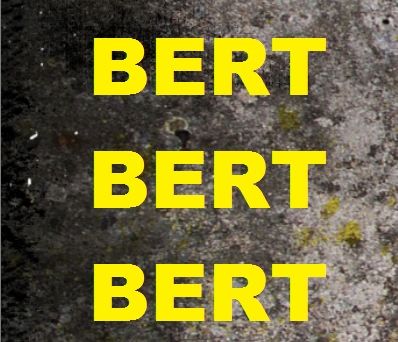10.3.11 Adam News & Info
Oct 3, 2011 15:17:44 GMT -5
Post by rabbitrabbit on Oct 3, 2011 15:17:44 GMT -5
***SCROLL WARNING: HOW TO GET THE MAX VOTES FOR ADAM O MUSIC AWARDS****
1) I do this first thing in the morning so it doesn't get confusing during the day. Open www.facebook.com and www.twitter.com. Make sure you are logged "out" of any accounts you don't want to vote with. Login with your voting accounts.
2) Go to www.omusicawards.com/ In the pink bar you will see where you need to log in.

3) log in with your facebook. It will ask you for access. Because you are signing in with a voting facebook (no friends, no real-life info) you don't need to worry about this. Even if you are using a real facebook, it seems to only post as status the message you choose to share, once per day. It won't unwittingly spam your FB friends.

4) Now login with your voting twitter also (again in the pink bar). You will also need to authorize access, but again, it will only tweet what you choose to share, one time per day/voting session.
It will also link this twitter and facebook account, so that when you login the Oawards with one, it will pull up/prompt you to login with the other.

authorize access....
as craazyforadam and others pointed out, if you don't want these access's to remain, you can "unauthorize" them immediately after voting for the day from within both your facebook and twitter settings.

5) Now you are ready to vote! Choose vote and share: and then hit "next"

6) Make sure you have "share" selected for both facebook and twitter for maximum points. You can copy and past their message or write your own (and copy and paste it quickly for multi-voting).

7) Click the yellow and black "vote and share" button to vote, and then vote again the same way! You will see your points adding up in the top right corner, and the amount of points needed to get to the next voting level in the white box.

8) Don't worry about sharing 50x. No matter if you change the message or vote multiple times in a row, it still will only post one message to your FB and twitter once per day.
By maximizing my points this way I was able to vote 50x in a row and get 900 points today with this new account before being locked out ;D
9) Reached your limit? Close the window and don't forget to LOGOUT of your voting twitter and facebook accounts if you will be using other twitter or FB accounts during the day.
You can also revoke access to the MTVO awards within your facebook and twitter settings if you wish. You will need to reallow access the next day when you vote, but it's quick and simple.
1) I do this first thing in the morning so it doesn't get confusing during the day. Open www.facebook.com and www.twitter.com. Make sure you are logged "out" of any accounts you don't want to vote with. Login with your voting accounts.
2) Go to www.omusicawards.com/ In the pink bar you will see where you need to log in.

3) log in with your facebook. It will ask you for access. Because you are signing in with a voting facebook (no friends, no real-life info) you don't need to worry about this. Even if you are using a real facebook, it seems to only post as status the message you choose to share, once per day. It won't unwittingly spam your FB friends.

4) Now login with your voting twitter also (again in the pink bar). You will also need to authorize access, but again, it will only tweet what you choose to share, one time per day/voting session.
It will also link this twitter and facebook account, so that when you login the Oawards with one, it will pull up/prompt you to login with the other.

authorize access....
as craazyforadam and others pointed out, if you don't want these access's to remain, you can "unauthorize" them immediately after voting for the day from within both your facebook and twitter settings.

5) Now you are ready to vote! Choose vote and share: and then hit "next"

6) Make sure you have "share" selected for both facebook and twitter for maximum points. You can copy and past their message or write your own (and copy and paste it quickly for multi-voting).

7) Click the yellow and black "vote and share" button to vote, and then vote again the same way! You will see your points adding up in the top right corner, and the amount of points needed to get to the next voting level in the white box.

8) Don't worry about sharing 50x. No matter if you change the message or vote multiple times in a row, it still will only post one message to your FB and twitter once per day.
By maximizing my points this way I was able to vote 50x in a row and get 900 points today with this new account before being locked out ;D
9) Reached your limit? Close the window and don't forget to LOGOUT of your voting twitter and facebook accounts if you will be using other twitter or FB accounts during the day.
You can also revoke access to the MTVO awards within your facebook and twitter settings if you wish. You will need to reallow access the next day when you vote, but it's quick and simple.