|
|
Post by 4Ms on Feb 27, 2011 10:20:57 GMT -5
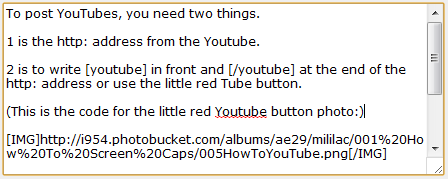  The http: address is at the top of the photo below of the youtube page. You don't see the letters http and the colon, but when you copy & paste, they will be there. Here is the copy & paste http: address for my YouTube: www.youtube.com/watch?v=rTg4B6EAAzQ&p=21917F87E357272DHere is the photo of the YouTube with the address, at the top:  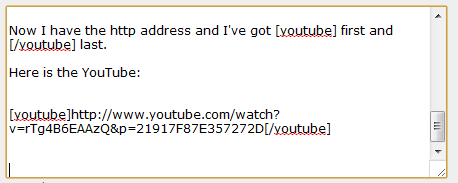 Here is the YouTube: I hope this helps.    |
|
kagmel
Member
 
Posts: 727
Location:

|
Post by kagmel on Feb 27, 2011 17:32:40 GMT -5
4Msrmyn, how do we do screencaps? Thanks!  |
|
JazzRocks
Member
   The Crazy Train is Ready to Roll!
The Crazy Train is Ready to Roll!
Posts: 4,280
Location:
|
Post by JazzRocks on Mar 1, 2011 8:56:30 GMT -5
I don't have problems posting anything but GIFS! In fact I can't seem to DL a gif to my computer. When I do it becomes just a static picture. Can anyone help with this?
|
|
|
|
Post by 4Ms on Mar 6, 2011 12:38:06 GMT -5
|
|
JazzRocks
Member
   The Crazy Train is Ready to Roll!
The Crazy Train is Ready to Roll!
Posts: 4,280
Location:
|
Post by JazzRocks on Mar 6, 2011 17:58:31 GMT -5
I'm not the one who asked, but your instr helped me too 4Msrmyn. Thanks.
|
|
aurora
Member
   rakkaus
rakkaus
Posts: 1,640
Location:
|
Post by aurora on May 8, 2011 11:47:01 GMT -5
Question: How do you make the text you write in your post smaller and/or in different colors? , (don't use quick reply) text size: highlight text you want to change, highlight text you want to change, highlight text changeand then click  ***** When you click, it gives you XXX If you want smaller text, change 2 to 1. If you want bigger text, change 2 to 3 or 4. ****** coloured text: highlight text you want to change and then click 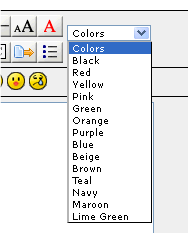 coloured text coloured text: I added one empty space before ], so you can see, how it looks. I hope this helps you  |
|
lyris
Member

Posts: 129
Location:

|
Post by lyris on Jan 17, 2012 22:20:29 GMT -5
Is there anyway when embedding a picture to give it a size? In HTML you can give it a height and width so that you can make the smaller (or bigger). Does that work here too? Trying to add it inside the tags did not work.
|
|
|
|
Post by LindaG23 on Jan 18, 2012 17:43:06 GMT -5
Is there anyway when embedding a picture to give it a size? In HTML you can give it a height and width so that you can make the smaller (or bigger). Does that work here too? Trying to add it inside the tags did not work. This question was answered using percentages somehow in one of the threads somewhere ... but I can't find it. So I hope someone turns up to answer. Thanks for asking lyris, now eagerly awaiting others expertise.  |
|
|
|
Post by Jablea on Jan 18, 2012 17:57:45 GMT -5
Is there anyway when embedding a picture to give it a size? In HTML you can give it a height and width so that you can make the smaller (or bigger). Does that work here too? Trying to add it inside the tags did not work. This question was answered using percentages somehow in one of the threads somewhere ... but I can't find it. So I hope someone turns up to answer. Thanks for asking lyris, now eagerly awaiting others expertise.  Yes, inside the beginning img tag add your height and width like ![]() Use whatever numbers are best proportionally. It would be nice if you could just do height or width but you must do both and it matters which one comes first. |
|
|
|
Post by LindaG23 on Jan 18, 2012 20:32:09 GMT -5
 Now trying Jablea's method ...  That worked, I put in 200x200 but of course the original isn't square so will need to maintain ratio by perhaps looking at the picture element. |
|