|
|
Post by LindaG23 on Jan 18, 2012 20:38:39 GMT -5
OK the original image is 797X595 so if I want to keep proportions then 200 x (595/795)200 is 200x150 or ...  ;D Thank you Jablea! |
|
|
|
Post by Jablea on Jan 18, 2012 20:46:18 GMT -5
You're welcome! Someday we might figure out the shortcut that works on proboards where the computer will do the proportions for you and then it would be a snap.
|
|
lyris
Member

Posts: 129
Location:

|
Post by lyris on Jan 18, 2012 21:09:55 GMT -5
Thanks Jablea. That is really good to know and will be helpful, even if you do have to do the proportions yourself.
|
|
|
|
Post by pi on Jan 30, 2012 17:26:10 GMT -5
Can someone please tell me how to change the time that shows up on the site? Right now it's an hour later than my actual time and now with trying to figure out international times, it's starting to get confusing. Thanks!
|
|
|
|
Post by gelly14 on Jan 30, 2012 18:00:48 GMT -5
Can someone please tell me how to change the time that shows up on the site? Right now it's an hour later than my actual time and now with trying to figure out international times, it's starting to get confusing. Thanks! pi go to - profile , then go to - modify profile - scroll down to time zone there is an arrow click on it and chose the time zone you want. Then under the time zones remember to click on - modify profile and you're done.  |
|
aprilmarie816
Member
  I appreciate EVERYTHING about him!
I appreciate EVERYTHING about him!
Posts: 867
Location:

|
Post by aprilmarie816 on Feb 22, 2012 10:53:51 GMT -5
AGGGHHH! how do i post a pic i thought i could copy and paste but........please help!??!?!?! lol thank you.
|
|
|
|
Post by LindaG23 on Feb 22, 2012 20:28:42 GMT -5
You cannot post a pic directly from your computer photo files. First, you need to upload it to one of the many photo sharing sites, like photobucket or imageshack to name two. The image you post needs to be a url like the one below: i1037.photobucket.com/albums/a453/lglbrt/dec122011.jpgIf you have a photo file in this format, then you can highlight it and click on the pretty picture above the angry face smiley in the add tags area above your post. This will put will put an image tag around your file and the picture should show. I have added a space between the m and the g in both brackets so the image will not show. [im g]http://i1037.photobucket.com/albums/a453/lglbrt/dec122011.jpg[/im g] Here is what it looks like when I take the space out. 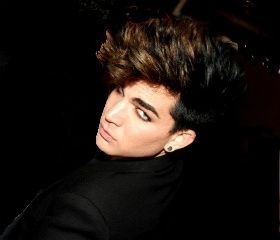 There is more to posting pictures, but this is a gorgeous place to start. Need smelling salts? 8-) |
|
aprilmarie816
Member
  I appreciate EVERYTHING about him!
I appreciate EVERYTHING about him!
Posts: 867
Location:

|
Post by aprilmarie816 on Feb 23, 2012 10:13:19 GMT -5
thank you  |
|
|
|
Post by cheriemelissa on May 13, 2012 11:09:02 GMT -5
Working on things
|
|
|
|
Post by VoiceFan53 on Sept 2, 2012 14:54:07 GMT -5
testing on how to add a smiley.  |
|